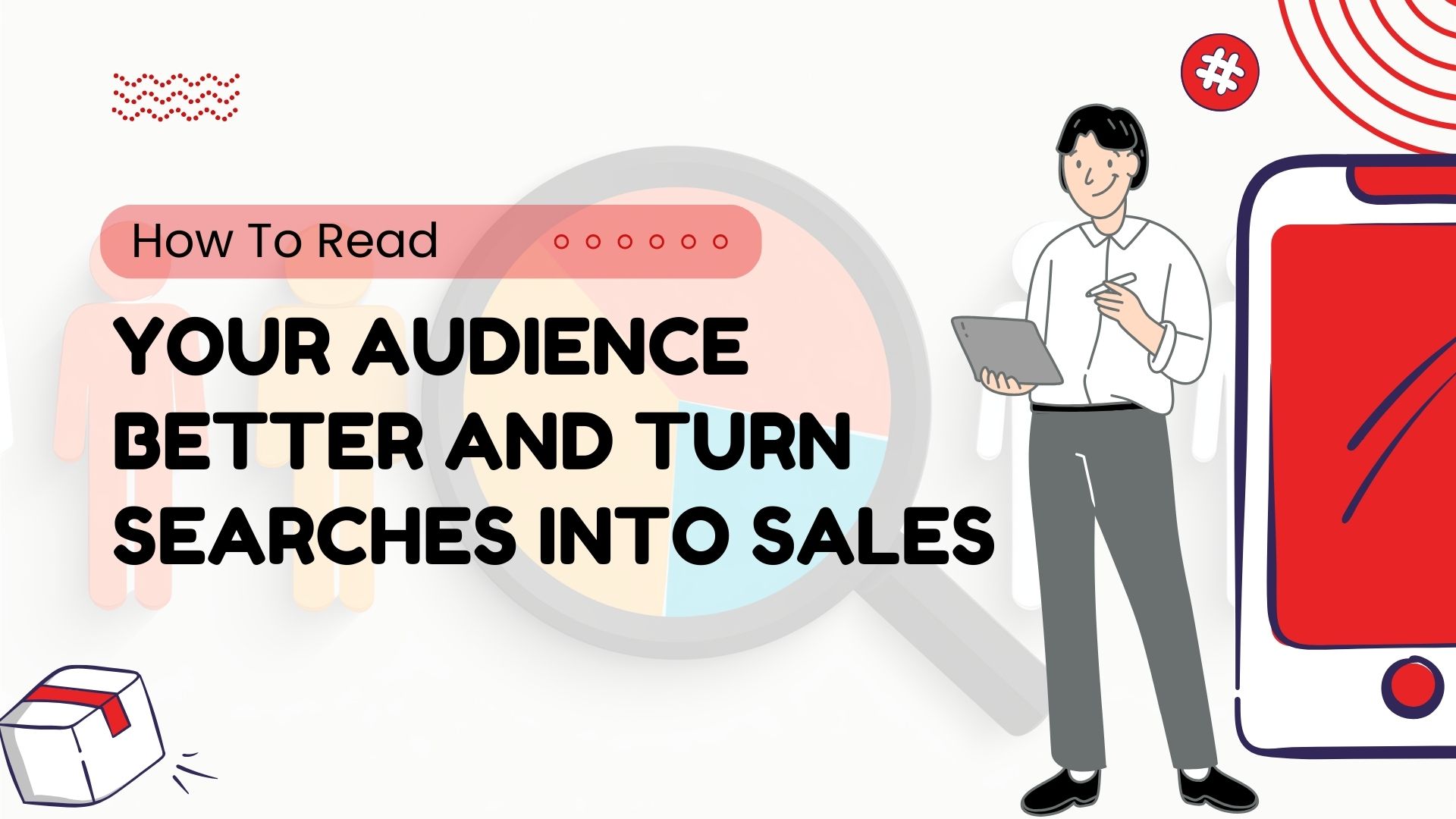People search for clear answers. Therefore, you need a sharp view of what they want. This post shows how corporate digital marketing in Bhubaneswar...
In this second post of our Digital Marketing Services Series, we’re looking into how to start with Google Ads (a form of pay-per-click advertising where you only pay when someone clicks on your ad).
If you want more visibility, traffic, or even real leads, setting up a Google Ads Campaign is a good place to begin. Here’s a breakdown of the basics.
Step 1: Set Up a Google Ads Account
Go to the Google Ads website and sign up. It only takes a few minutes. You’ll be asked to enter your business details and billing info. Once that’s done, you’re in.
Use Google Ads Manager to handle everything from campaigns to budgets to reports. Think of it as your control centre. It shows how your ads are doing and lets you make quick changes.
Step 2: Know Who You’re Talking To
Before you even think about writing an ad, take a step back and figure out your audience. Are you targeting small business owners? Parents? Students? The more specific you are, the better your ads will work.
This is where the Google Ads Keyword Planner comes in handy. It helps you find the words your audience actually types when they’re searching online. For example, instead of using “sports shoes,” maybe your audience is searching for “running shoes under 200 AED.”
Step 3: Create a Google Ads Campaign That Makes Sense
Once you know who you’re talking to and what they’re looking for, it’s time to build your first Google Ads Campaign.
Pick your goal: Is it getting more website visits? More calls? More people to visit your store?
Then choose the type of campaign:
- Search Ads: These show up when someone types in something on Google.
- Display Ads: These appear on websites that people visit.
- Video Ads: These play on YouTube.
Start small. One campaign. One goal. A couple of ads. You can always expand later.
Step 4: Write Ads That People Actually Want to Click
Keep your ads short, clear, and to the point. Don’t try to be clever just for the sake of it. Instead, focus on what the person reading the ad might care about.
Here’s a basic formula:
- Headline: Say what you’re offering.
- Description: Say why it’s worth it.
- Link: Send them to the right page on your website.
An example:
- Headline: Free Delivery on Custom Cakes
- Description: Order today, delivered fresh to your door. Local bakery with 5-star reviews.
Step 5: Set a Budget That Works for You
You don’t need a huge budget to get started. With pay-per-click advertising, you control how much you spend each day. If you want to spend 25 AED a day, you can. If you want to increase it later, that’s easy too.
PPC Ads Google lets you decide how much you’re willing to pay for each click. This helps you stay in control and avoid overspending.
Step 6: Keep an Eye on Performance
Use Google Ads Manager to track how your ads are doing. Look at things like:
- How many people clicked
- How much each click cost
- What people did after they clicked
If something isn’t working, change it. Try a different keyword. Write a better headline. Maybe your landing page needs a little work.
Testing and adjusting is part of every good PPC Ads Strategy.
Digital Marketing Services That Actually Work
Getting started with Google Ads is easier than most people think. As part of your Digital Marketing Services, using tools like Google Ads Keyword Planner and Google Ads Manager can help you build a campaign that gets real results.
That’s how you make PPC Ads Google work for you.
Want expert help setting up Google Ads that deliver? Elevate Digital Services is here – we’ll help you turn clicks into customers!